The GCU Honors College has an internal student webpage for Honors students. The website can be used to access upcoming event information, honors material, the honors course catalog, and more helpful information. To access the Honor's website, navigate to Honors.gcu.edu.
To begin on the site, you will first need to register. If you have not registered before, please click the Register or JOIN NOW option. If you are already registered, you can sign in with your username and password.
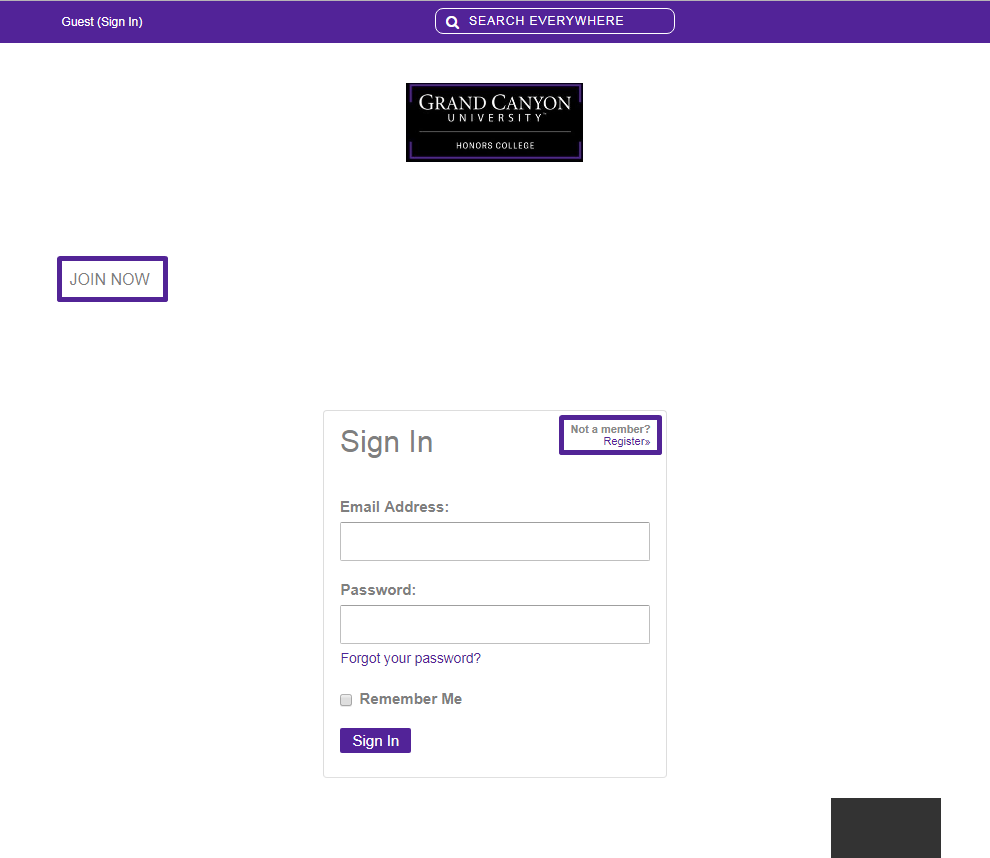
If you think you may already have an account, or don’t remember your password. You can recover the password for your account by returning to the Sign In page and clicking Forgot your password?.
Enter your email address.
A link to reset your password will be sent to your email. Click Reset Password to continue.
Enter your new password, and click Submit.
The home page is comprised of a few different sections, including: Announcements, Helpful Links, Honors Symposium, FAQ, Event Calendar, Special Opportunities, and Honors Student Support and Resources.
To update your profile, click your name from the upper left. Then click on Profile.
You can edit your profile information by clicking on Edit Profile.
To reach the To do section, click To do from your name at the top of the page.
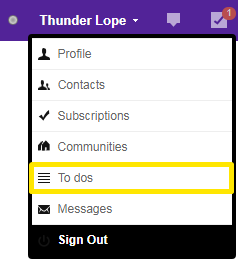
In the To dos section, you’ll see Drafts, Published, and Tasks. You have the option to add and edit tasks that you assign to yourself. To create a new task, go to Tasks.
Start typing to add new task.
Your added task will appear in the section below. You can click on the task to edit, comment, mark the task as complete, and delete the task.